|
|
|
|
|
|
|
Q: I can connect to the stream, but how can I stop it from pausing so often? A: Increase your buffer size. |
|
|
Click on View > Preferences… |
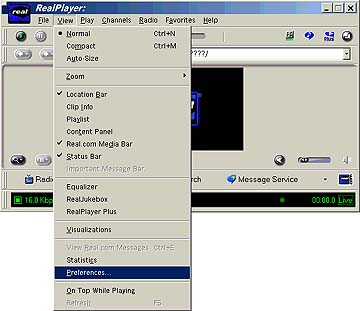
|
|
Click on the Connection tab in the Preferences Dynamic Dialog Box. Under Buffered play, select Buffer at least and set to 30 (or more) seconds before playing. |
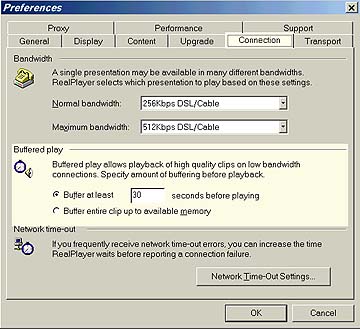
|
|
30 seconds has been working well for me but, connection speed and performance varies from one computer to the next. So, you may need to experiment with higher and lower buffer amounts. A note on Bandwidth: Setting these options as close to your actual speed will give you the best performance. |
|